
How to listen
If you’re on a computer, and you need your favourite music, news, or sports station - this is the Radioplayer for you. There's nothing to download. Click the Listen button at the top right of this page to get started. It’s like an app in your browser - you can keep the little window open on your screen, or minimise it while it’s playing.
-

Favourites
Save your favourite stations and shows, and play them with one tap.
-

Chrome web app
If you use Google Chrome, you can put a launch button at the top of your browser, so Radioplayer’s always available.
-

Recommendations
Scroll through and listen to radio recommended for you, find local stations and see what's trending.
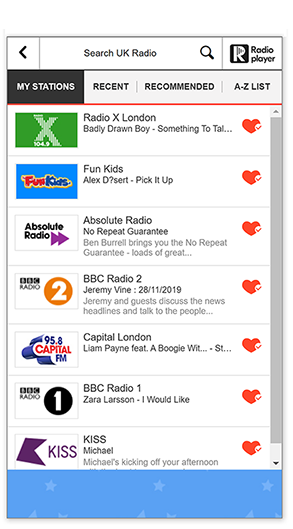
Get the free Radioplayer app on your smartphone or tablet, and you'll never miss your favourite music, news, sport, or drama again. Tune in to hundreds of stations, and tens of thousands of catchup programmes.
-

Apple CarPlay and Android Auto
Use our app to tune in to over 500 stations in your car, and help your journey fly by.
-

Sleep timer and alarm clock
Nod off to the sound of your favourite voice, wake up to some great music.
-

Favourites
Save your favourite stations and shows, and play them with one tap.
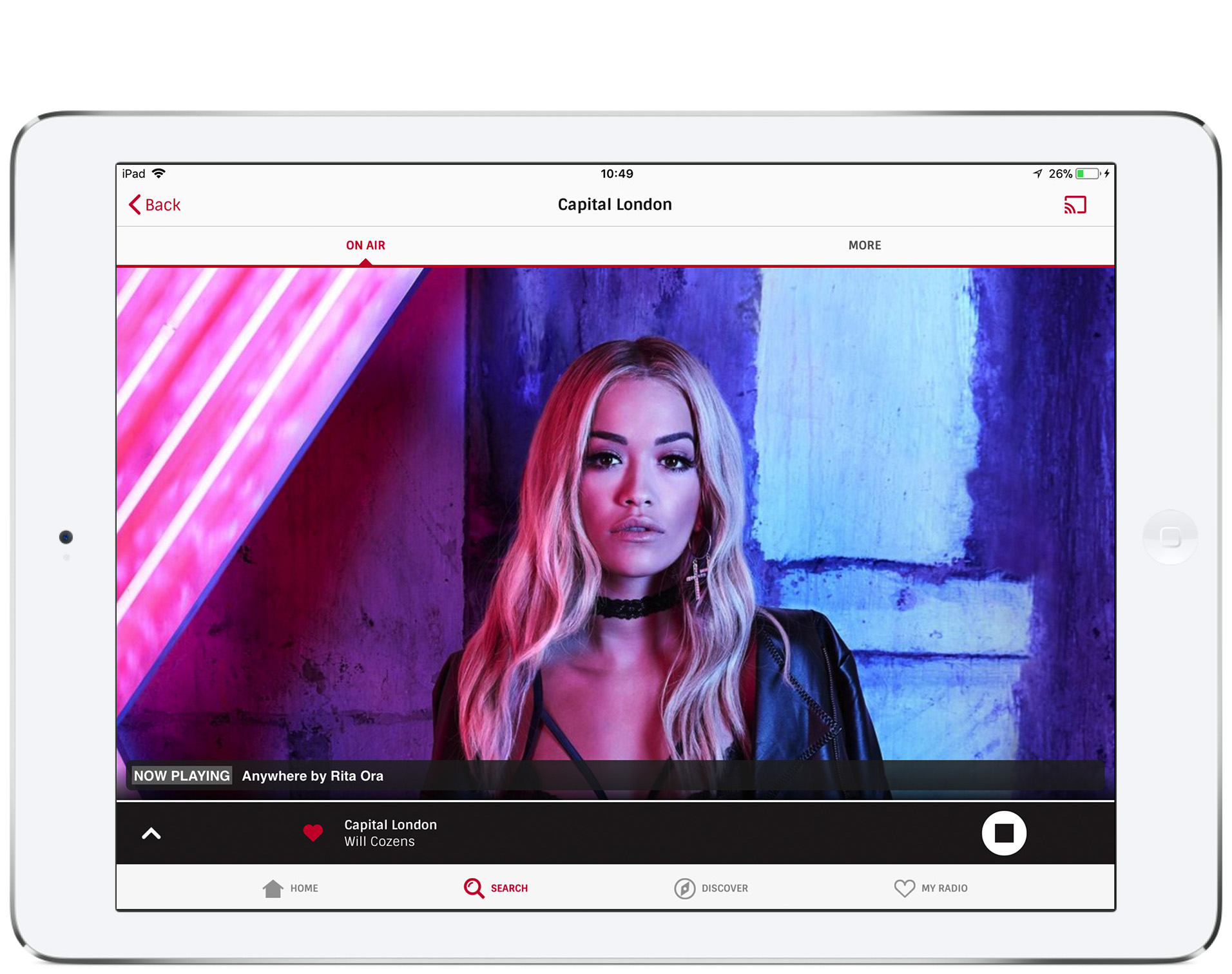
-

Amazon Alexa
Enable the Radioplayer skill, then ‘Ask Radioplayer to play...’ any station you like.
-

Sonos
Add Radioplayer in the Sonos app under Services, and play or favourite any station.
-

Bose
Add Radioplayer in the Bose app under Music Services, then play any station.




